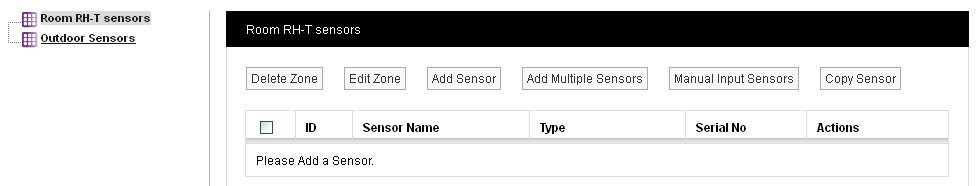To Add Zones to a Site
1.Select Add Zone from the main View Data menu. See Figure 350 below:
Figure 350
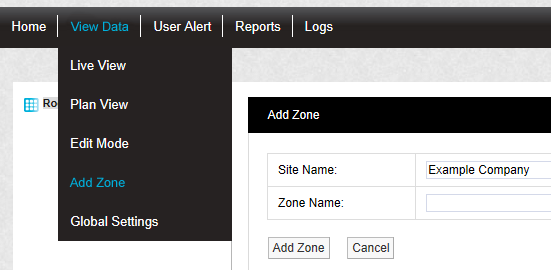
•The Add Zone window is displayed. See Figure 351 below:
Figure 351
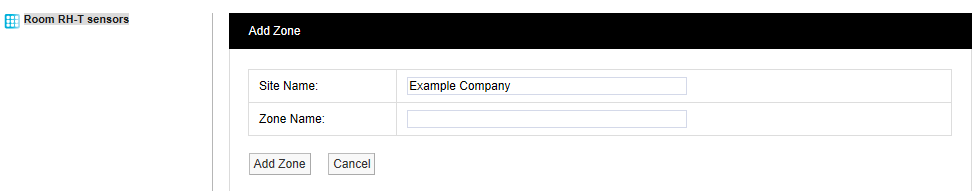
2.Enter a name for the new Zone into the Zone Name: dialog box.
•Select a name for the Zone that will make it easy to identify either the type of sensors in the Zone or the location of the Zone.
•For this example, we will call the Zone 'Outdoor Sensors'.
3.When happy, click on the Add Zone button.
•Click on the Cancel button to cancel adding a new Zone.
•The new Zone will be added to the left-hand menu. See Figure 352 below:
Figure 352