Navigation:
System Configuration Admin > Device Configuration > The ARB Module > ARB Module Operation >> Alarm Screen
Alarm Screen
Power Up Sequence
On unit power up the Network Failure icon will appear while the unit is establishing a connection to the Synergy Server. See Figure 321 below:
Figure 321

Once a connection is established, the IMC logo will display while the ARB is downloading alarm screens from the Synergy Server.
The OLED display turns off after a minute of keypad inactivity, (no key presses), to conserve display life; the unit will continue to update it's alarm display screens as normal whilst the display is off.
Displaying Alarm Screens
The ARB Module will display alarms for sensors associated with the specified unit; see the Sensors section.
•If the display has turned off, press any key to turn on the OLED display.
•If there are no alarms to display, the ARB Unit will show the No Alarms icon. See Figure 322 below:
Figure 322

When the unit has alarm(s) available to display on the screen, the red alarm LED will flash approximately twice per second.
Pressing the Up and Down arrows will turn the display on and also cycle through the main alarm screens for each transmitter in alarm; once the display is on the unit will automatically cycle through each available main alarm screen, changing screens approximately every five seconds.
Each main alarm screen shows the transmitter name and an overview of the alarm condition. See Figure 323 below:
Figure 323
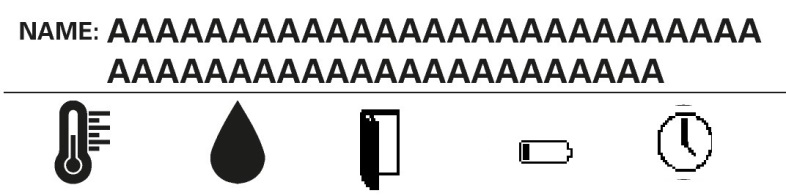
AAAAAAAAAAAAAAAA |
Sensor Name |
|
Temperature Channel - Indicates a temperature value has gone beyond pre-set alarm threshold. |
|
Humidity Channel - Indicates a humidity value has gone beyond pre-set alarm threshold. |
|
Generic Channel - Indicates a channel, other than temperature or humidity, has gone beyond pre-set alarm threshold. |
|
Door Open - Indicates a door has been left open for more that the pre-set threshold. |
|
Elapsed Time Warning - A signal has not been received from the sensor for more than the pre-set limit. |
|
Battery State Alarm - Battery should be replaced. |
Where a transmitter has one or more channel alarms, (e.g. High High, High, Low, Low Low and / or Rate of Change alarms), pressing Enter will move down to the first sub-screen, showing the alarm details; if a second sub-screen is available, pressing enter again will move to the second screen.
Sub-Screens
The examples below show two sub-screens for a dual channel transmitter, with alarms on both channels.
•Where a transmitter has only one channel in alarm, only one sub-screen will be shown.
Laboratory Fridge |
|
Laboratory Fridge |
||
Temperature |
|
|
Temperature |
|
Channel 1 |
|
|
Channel 2 |
|
Sub-screen symbols
|
High High Alarm |
|
High Alarm |
Thumbs Up Symbol |
Acknowledged |
|
|
Low Low Alarm |
|
Low Alarm |
|||
|
Rate of Change Alarm |
|
Pressing Enter on the last sub-screen will display the Thumbs Up Symbol, (see above), pressing Enter again will acknowledge all alarms for the transmitter and display the Acknowledged Symbol, (see above).
To return to the main screens display without acknowledging alarms, press either the Up or Down key at any point.


