Navigation:
Installation, Configuration and Operation of Hardware > Installation and Configuration of Control Devices > Installing the SR2 Receiver > SR2 Receiver - Configuration >> Connecting the Power and Connecting to the Network
Connecting the SR2 to the Power and to the Network
Connect the SR2 to the Power and the Network
1.Check that fuses F1, F2 and F5 are fitted.
2.Check that the coin cell is fitted (with the positive side topmost).
3.Connect the UPS battery to the leads: Double-Check the Polarity!
4.Close the front panel and screw in place.
5.Connect the mains power and switch on.
6.Confirm that the Mains LED comes on.
7.Confirm that the Receiver LED comes on.
8.Connect the LAN cable from the LAN socket on the SR2 to the enabled Ethernet socket.
9.Confirm that the Network Link LED comes on.
•See Figure 109 below:
Figure 109
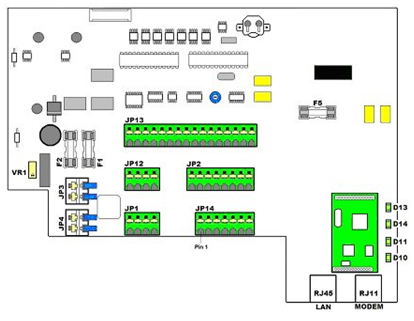
SR2 Main Components – Schematic
