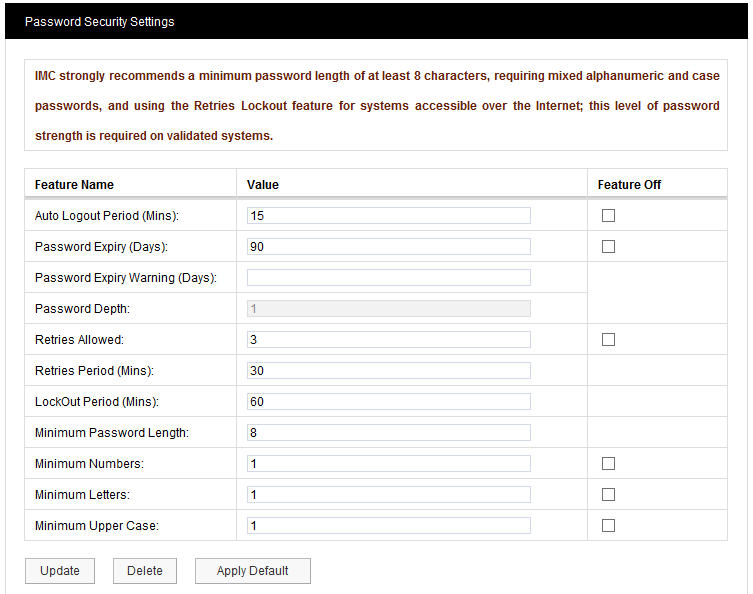Navigation:
System Configuration Admin > User Management >> Password Security Settings
Password Security Settings
The Password Security Settings are used to set the System’s Login security features.
•Login security features apply globally to all logins; with some exceptions for the Admin User account, as detailed below.
To Edit/View Password Security Settings
1.Select Admin from the right hand side of the top menu bar.
2.Click on User Management from the displayed drop down menu. See Figure 135 below:
Figure 135
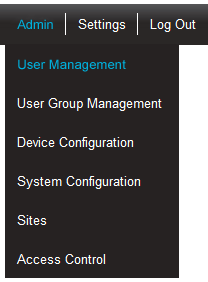
•The User Details screen is displayed, shown in Add User Name.
3.Select Password Security Settings from the displayed list. See Figure 136 below:
Figure 136
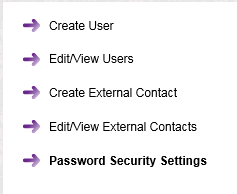
•Once selected, the Password Security Settings window will be shown, allowing individual password parameters and features to be defined. See Figure 137 below:
Figure 137
•Individual features and parameters can be disabled by selecting the associated Feature Off tick box in the right hand column.
4.Click Update to apply any changes made.
•Clicking Apply Default will return the Password Security Settings to their default values.