Navigation:
System Configuration Admin > System Configuration >> SMS Alert Global Settings
SMS Alert Global Settings
Synergy allows Alarm Alerts to be sent out via SMS Alerts.
To Configure SMS Alert Global Settings
1.Select Admin>System Configuration>SMS Alert Global Settings to display the SMS Alert Global Settings window. See Figure 177 below:
Figure 177
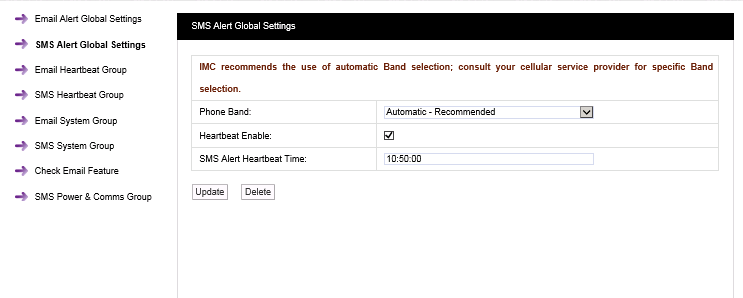
2.Select the required phone band from the Phone Band: drop-down list.
•IMC recommends the use of Automatic Band selection (select: Automatic - Recommended form the drop-down list).
•Consult your service provider for any specific Band selection that may be required for your SIM.
3.It is recommended that a SMS Heartbeat Message is enabled.
•The problem with automated alarm systems using tools such as SMS is that, if you don’t get an alarm for several days or weeks, it is difficult to know if this is because the system is not generating any alarms or because the SMS system has failed.
The SMS Heartbeat Message will give a daily indication that everything is functioning correctly.
•The timing of the Heartbeat message can be set in the bottom dialog box.
•Please ensure that the time is entered in the following format: 10:10:00
•Any time from the 24 hour clock can be set.
4.When all settings are entered select Update.
•Selecting Delete, removes all entered Email Alert Global Settings, preceded by the following warning:
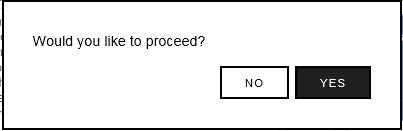
•Click on Yes to delete all entered settings and No to cancel the deletion.
