Navigation:
Synergy Outputs > Alarm Management > Acknowledging Alarms >> Acknowledge Multiple Alarms
Acknowledge Multiple Alarms
To Acknowledge Multiple Alarms
1.In the Showing All Sensors In Alarm window, click on the Acknowledge Multiple Alarms button.
•The Acknowledge Multiple Alarms window is displayed. See Figure 589 below:
Figure 589
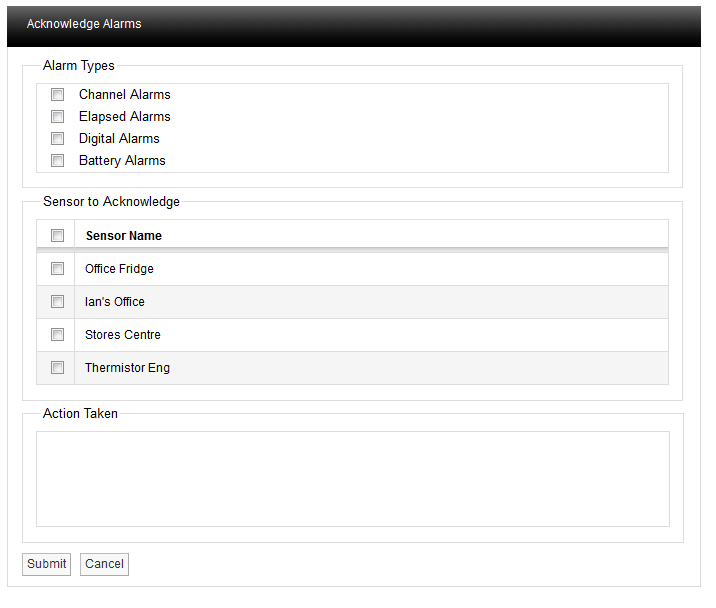
2.Select the required Alarm Types.
3.Select the Sensors to Acknowledge, either by checking the individual boxes to select the required sensors or checking the box next to Sensor Name to select all Sensors.
4.Add a comment for the Action Taken.
5.When happy with the details, click on the Submit button to save the changes and Complete the Alarm, or click on the Cancel button to discard the changes.
