Navigation:
Installation, Configuration and Operation of Hardware > Installation and Configuration of Control Devices > CR2 GPRS Receiver - Configuration >> Adding a Control Device Group
Adding a Control Device Group
You must create a Device Group in Synergy for each newly-added CR2 GPRS Control Device entry.
Create a Device Group as follows:
| 1. | Select Create Device Group from the left-hand menu to display the Create Device Group window. See Figure 3 below: |
Figure 3
Creating a Device Group (Selecting the Device Type)
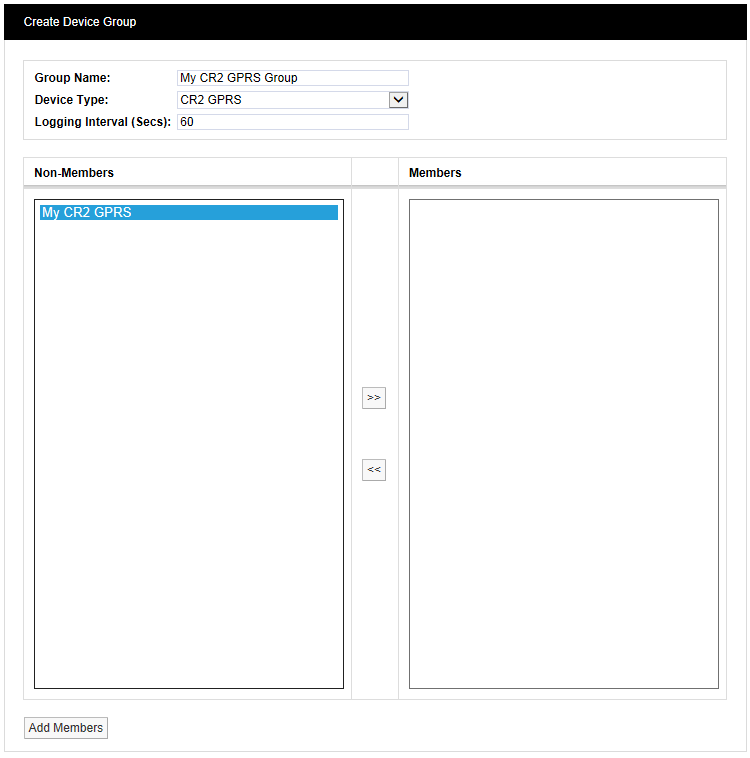
| 2. | Enter the details for the new Device Group: |
| i. | Enter a unique name for the Device Group into the Group Name: field. |
ii.Select CR2 GPRS from the Device Type: pull-down menu.
| • | Once selected, the previously entered CR2 GPRS Control Devices will be displayed in the Non-Members list. |
| 3. | Enter a Logging Interval into the Logging Interval (Secs): field. |
| • | All Device Groups require a Logging Interval, although this value has no effect with CR2 GPRS Control Devices. IMC recommends a value of 60 be entered. |
4.Click on the CR2 GPRS Control Device name in the Non-Members list, then click on the >> button, to move the selected device to the Members list. See Figure 4 below:
Figure 4
The Create Device Group Window (Members List populated)
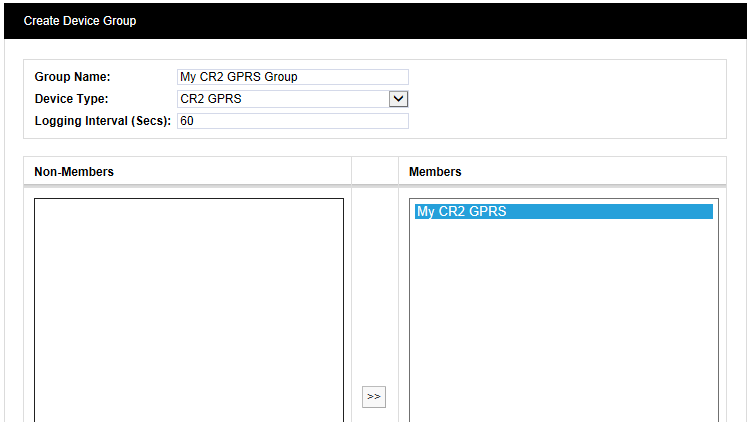
| 4. | Click Add Members to add the CR2 GPRS Control Device to the new Device Group. |
