Navigation:
Installation, Configuration and Operation of Hardware > Installation and Configuration of Control Devices > CR2 GPRS Receiver - Configuration >> Adding the CR2 GPRS as a Control Device
Adding the CR2 GPRS as a Control Device
| 1. | Go to the Admin menu and select Device Configuration. |
| 2. | Select Add Device from the left-hand menu to give the Control Device Details window. See Figure 2 below: |
Figure 2
The Control Device Details Window
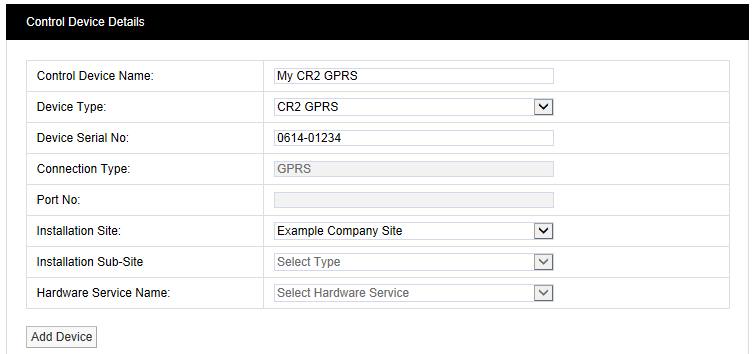
3. Enter a unique name for the CR2 GPRS unit in the Control Device Name field.
4. Select CR2 GPRS from the Device Type pull-down menu.
5. Enter the serial number of the CR2 GPRS unit into the Device Serial No field. The serial number is printed on a label on the underside of the unit.
6. Select the site where you wish to use the CR2 GPRS unit from the Installation Site pull-down menu.
7. When you have finished entering the required details, click the Add Device button, to add the CR2 GPRS to the system.
