Navigation:
System Configuration Admin > User Management >> Create External Contacts
Create External Contacts
External Contacts can be specified when there is a requirement to email reports or send SMS alarms to people who are not Synergy users.
To Create External Contacts
1.Select Admin from the right hand side of the top menu bar.
2.Click on User Management from the displayed drop down menu. See Figure 129 below:
Figure 129
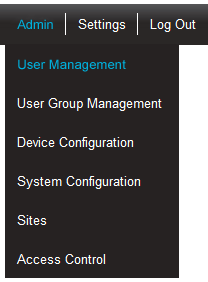
•The User Details screen is displayed, shown in Add User Name.
3.Select Create External Contact from the left hand displayed list. See Figure 130 below:
Figure 130
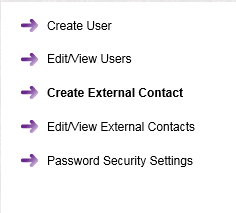
•After selecting Create External Contact, the External Contact Details window is displayed. See Figure 131 below:
Figure 131
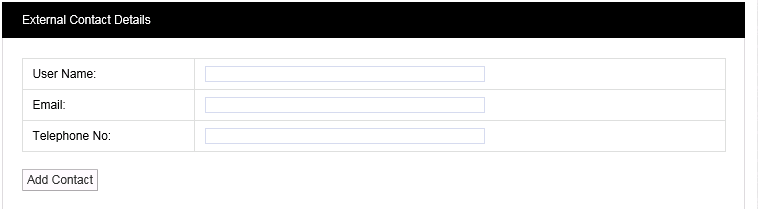
4.Enter the External Contact's User Name, Email and Telephone Number into the relevant boxes in the displayed window.
•There is no requirement for a password as these users do not have access to Synergy.
5.Click on Add Contact to create the External Contact.
