Navigation:
System Configuration Admin > User Management >> Edit/View External Contacts
Edit/View External Contacts
To Edit/View External Contacts
1.Select Admin from the right hand side of the top menu bar.
2.Click on User Management from the displayed drop down menu. See Figure 132 below:
Figure 132
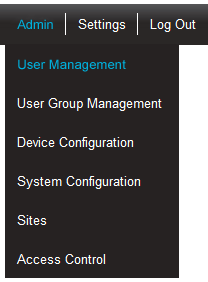
•The User Details screen is displayed, shown in Add User Name.
3.Select Edit/View External Contacts from the displayed list. See Figure 133 below:
Figure 133
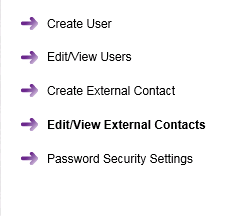
•After Selecting Edit/View External Contact a new window opens. See Figure 134 below:
Figure 134
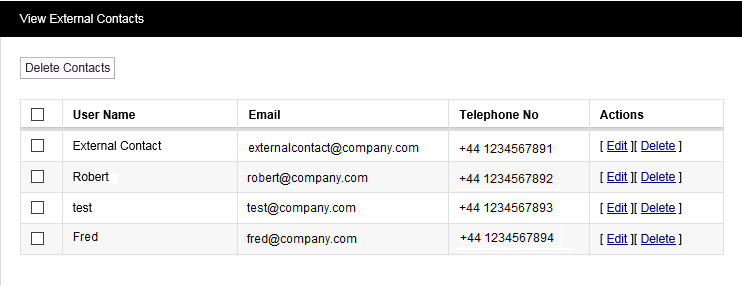
2.Select the External Contact to be edited or viewed by checking the box next to their entry.
•To edit External Contact details, follow steps in the Edit a User section.
•To delete an External Contact or Contacts, follow the steps in the Delete User section.
WARNING: Deleting Users Cannot Be Undone.
