This functionality allows you to set the number of decimal places to be used to display Sensor data.
To Set the Number of Decimal Places
1.Select Decimal Places from the View Data menu on the top menu bar. See Figure 508 below:
Figure 508
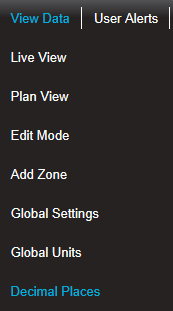
•The Decimal Place Setting window is displayed. See Figure 509 below:
Figure 509
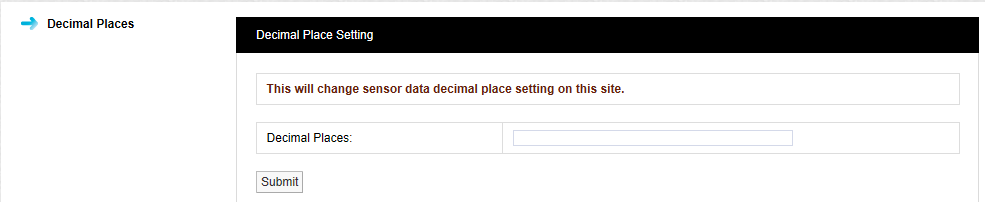
2.Enter the number of decimal places you require in the Decimal Places: field.
3.Click on the Submit button.
•A Warning dialog is displayed. See Figure 510 below:
Figure 510
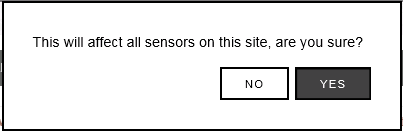
4.To reset all the number of Decimal Places used to display data from all Sensors, click Yes. To cancel the reset, click No.
