The Export Graph function allows you to export a picture of the graph (line or bar chart) in .pdf format.
To Export a Graph
Click on the Export Graph button in the Graph window. See Figure 552 below:
Figure 552
•Once you have clicked on the Export Graph button, you will asked to choose between saving the file and opening with your computers default spread sheet application. See Figure 553 below:
Figure 553

•Clicking on Open displays the graph in a .pdf window, with IMC headers and footers. See Figure 554 below:
Figure 554
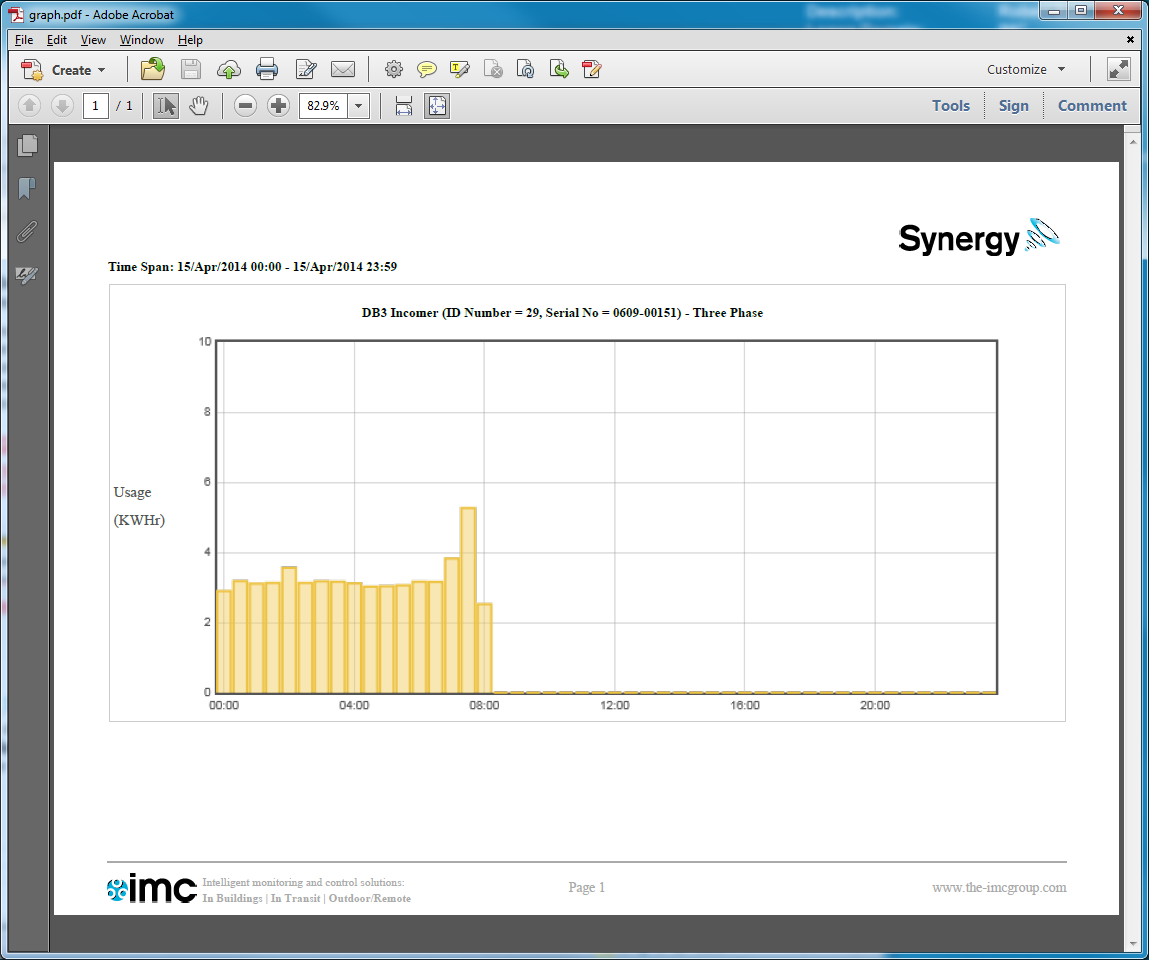
•Clicking on Save saves the file to your Windows downloads folder with name graph.pdf.
•Clicking on Save as allows you to save the graph file to another folder, renaming the file if required.
