This feature lets you set Filter Limits for the selected Sensor/Transmitter.
| For example: | If a Sensor/Transmitter is located in or near an electrical switch panel, which can be very noisy electrically, this can occasionally cause interference on the radio link, which would be seen on the graph as a large spike in the data. |
The filters are designed to remove such interference. If, say, the Sensor/Transmitter is reading temperature and the expected range for this application is -10°C to +50°C a filter could be set at say -40°C for the Minimum Value and +80°C for the Maximum Value and any readings seen above or below these values would be rejected.
•Filters should only be used in exceptional circumstances.
Accessing and Editing the Sensor Filters
1.Access the Alarm icon in the left-hand menu of the Editing and Configuration window as outlined in Accessing Sensor Properties.
2.Click on the + sign next to the Alarm icon to expand the Alarm property entries. See Figure 440 below:
Figure 440
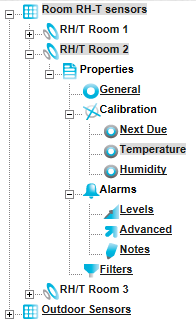
3.Click on Filters to display the Filters window for the selected Sensor/Transmitter. See Figure 441 below:
Figure 441
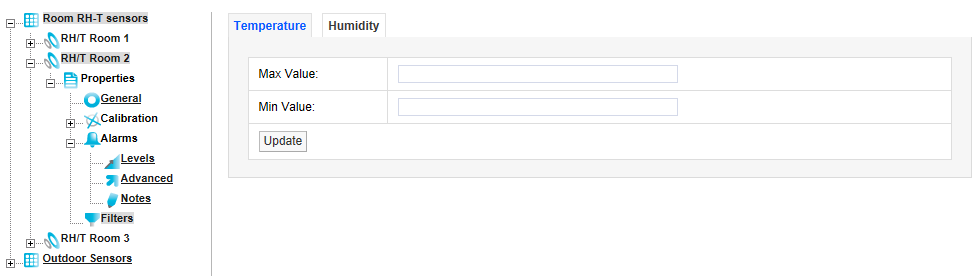
4.To activate Temperature Sensor Filters, enter the required minimum and maximum values into the Min Value: and Max Value: dialog boxes.
•The values should be whole numbers within the range 50 for the Maximum value and -40 for the Minimum value.
5.Select Update when finished to save the Filter values for the selected Sensor/Transmitter and display the following screen. See Figure 442 below.
Figure 442
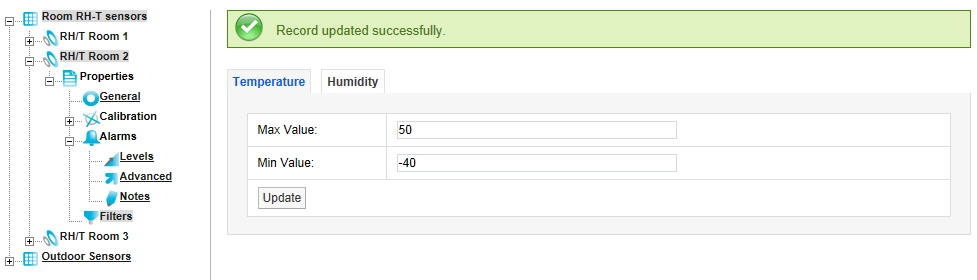
•A warning message is given if you click on another Channel's tab (Humidity in this example) before you’ve selected Update for a changes you've made on the current Channel's tab.
•For dual or triple Channel Sensor/Transmitters, repeat the above process for the other channels.
| Caution: | Setting filters will cause data to be rejected above and below the Filter's limits. |
| Check that any Filter limits set are above and below the expected ranges. |
