Logging in to Synergy
1.Open a browser and navigate to the Synergy website.
•If you are working on the Synergy Server itself, type http://localhost/synergy on to the Browser’s address field.
•If you are working on another computer or device, you will need to use the URL, supplied by your System Administrator or IT Support provider, to reach the Synergy server, this may be similar to \\ServerName\synergy for a LAN connection or www.mycompany.com/synergy for an internet connection.
Once you have navigated to the correct URL, the Login screen will be displayed. See Figure 113 below:
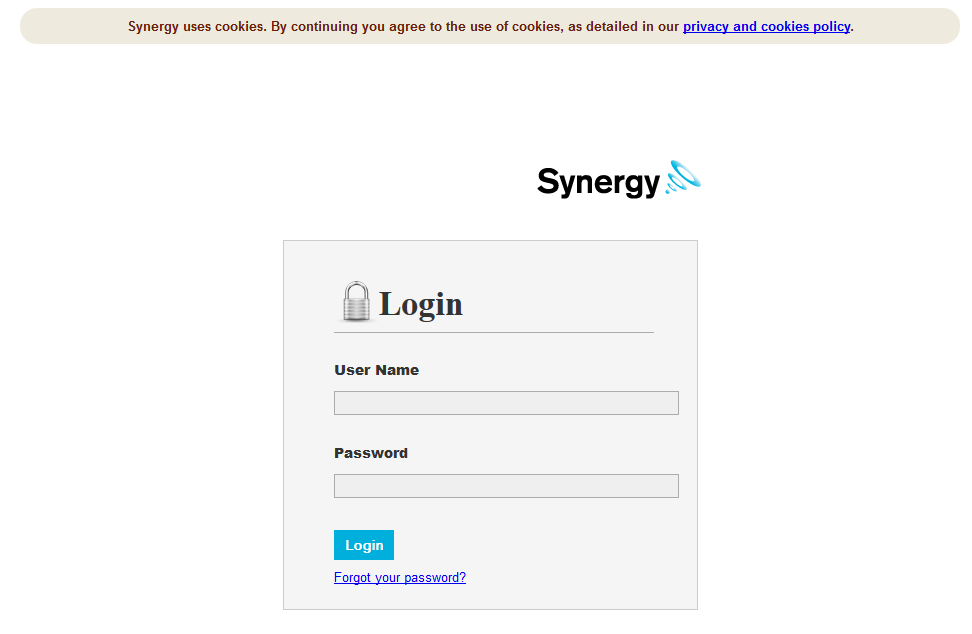
2.Enter your User Name and Password.
| Note: | Passwords are Case Sensitive. |
3.Click on the Login button.
•If you login with a User Name with the Access Archive Database permission set, then the Choose Database screen will be displayed. See Figure 114 below:
Figure 114
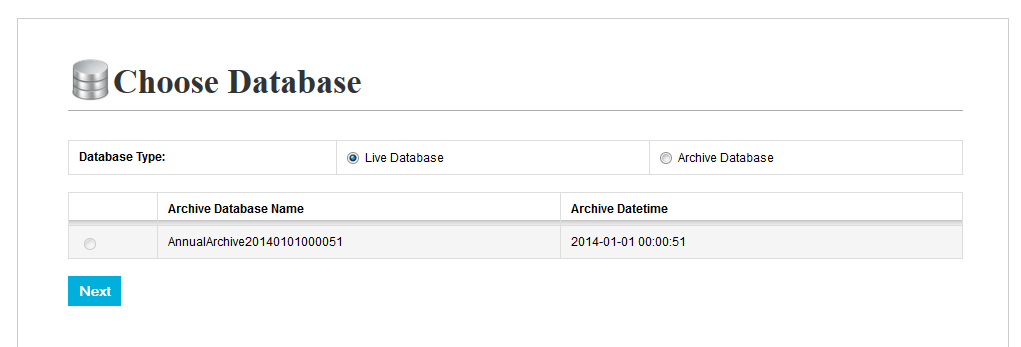
•If your User Name does not have the Access Archive Database Permission set, then Synergy will go straight to the live system Home screen.
