Navigation:
»No topics above this level«Getting Started with Synergy
Administrator Users
After you have installed Synergy and physically installed your CR3 Controller(s), CR2 GRPS Receiver(s), SR2 Receiver(s) and Sensor/Transmitters you will need to:
2.Create Sites, Subsites and Zones for your installation.
3.Add and Configure Sensors for use in your installation.
Standard Users
Look at the Help on the opening display which shows you around the Synergy User Interface and gives you links to further Help about how to use Synergy to monitor your environmental data.
Server 2008, 2008R2, 2012R2 and 2016 - Disabling Internet Explorer Enhanced Security Configuration
| Note: | Some features of Synergy will not work correctly if Internet Explorer Enhanced Security Configuration is left ON. It is therefore advisable to turn this OFF, prior to using Synergy, as follows: |
1.Start Server Manager.
•This can be started from the Administrative Tools window.
•Server 2012 has a Server Manager Dashboard.
2.Select Local Server on the Dashboard to access the Server Properties. See Figure 111 below:
Figure 111
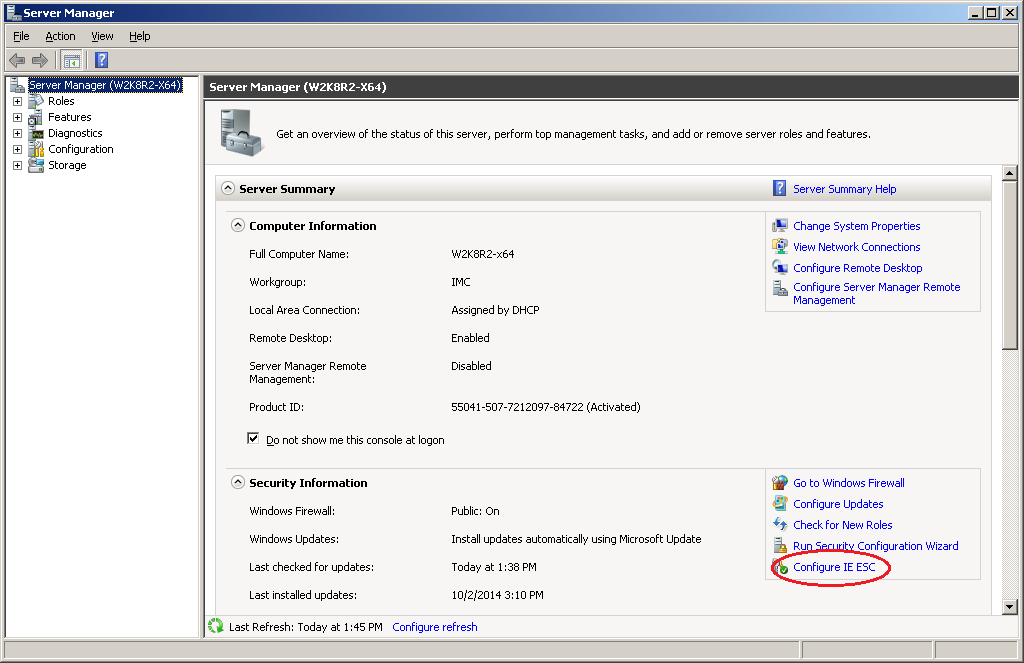
3.Select Configure IE ESC. See Figure <%HMFIGURECOUNTER-1%> above.
•The Internet Explorer Enhanced Security Configuration dialog box is displayed. See Figure 112 below:
Figure 112
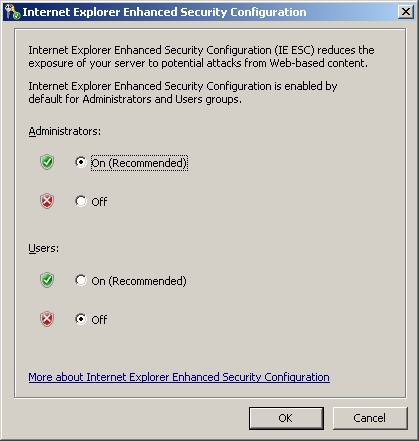
4.Select the Off option buttons under Administrators: and Users:
5.Click OK.
