Navigation:
System Configuration Sensors > Configuring Sensors > Calibration - General > Calibration - Using Synergy >> Next Due
Next Due
This feature allows the next Calibration Due Date to be entered into the system.
A PDF report can be triggered from the Next Calibration Due Date field. This is very useful in a regulated environment where exceeding the stipulated calibration period would cause a non-compliance.
To Enter the Next Calibration Due Date
1.Access the Calibration property entries as outlined in: Editing a Sensor's Calibration Settings.
2.Click the on the Next Due icon to display the Next Calibration Due Date window for the selected Sensor/Transmitter. See Figure 407 below.
Figure 407
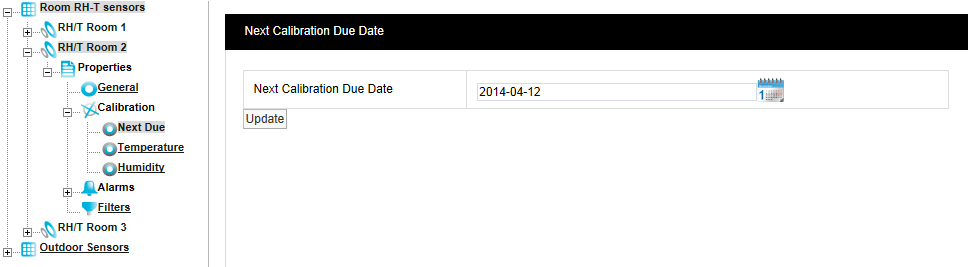
2.To enter the Next Due date, click on the Calendar icon.
•If the Sensor/Transmitter has just been added to the system, you will notice that the default date on the form will be one year from the date that the Sensor/Transmitter was added.
•To change the date, select the required date from the calendar.
•The normal calibration period is one year.
•A good rule of thumb would be 12 months for environments that are contaminated or the constant operating humidity’s are very high. Where the environments are clean and the averages humidities are mid-range, then every 24 months would be acceptable.
3.When you are happy with the new date select Update.
