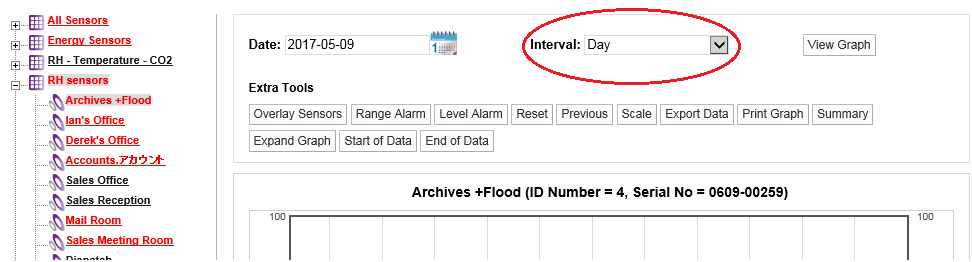The Next function steps you forward through the data one graph date span at a time.
•If the Interval is set to Day (see Figure 532 below), the graph will step forward in days, Week and it will step forwards in weeks and Month and it will step forward in months.
To Step Forward Through the Data and Display Later Graphs
Click on the Previous button in the Extra Tools section of the Graph window.
•When a graph is first generated, the Next button won’t be visible as there is no future data to display.
•When data has been added for further dates, the Next button will appear when earlier dates are selected.
Figure 532