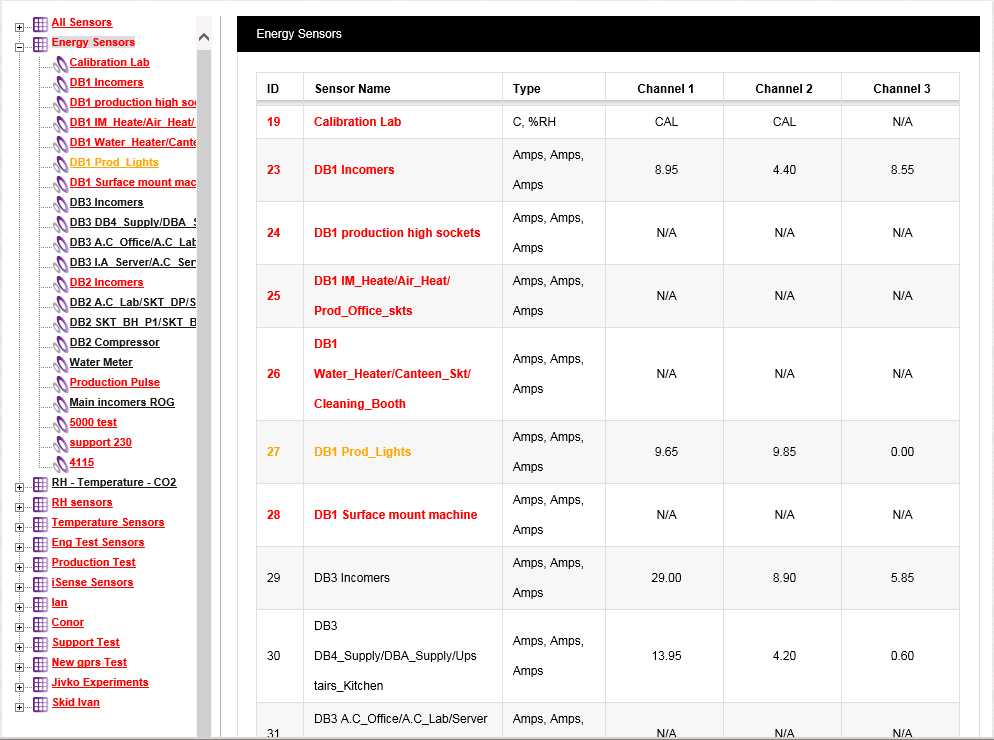The Sensor list, displayed in the left-hand list/expanded branch under the Zone name, is duplicated in the right-hand, Live View, list under the Zone's name.
•Clicking on the Zone name in the left-hand list/expanded branch displays the right-hand, Live View, list of Sensors for the selected Zone. Figure 479 below.
Sensor names and values are shown in different colours to indicate the current sensor status:
•Zones with Sensors in the Normal state and Sensors in the Normal state are shown with black text.
•Zones with Sensors in Alarm, and Sensors in Alarm, are shown with red text.
•Zones with Sensors in the Acknowledged state, and Sensors in the Acknowledged state, are shown with orange text.
•If the Sensors are in an Alarm state or Acknowledged, clicking once on the Sensor's Name in the right-hand, Live View, list displays information in a popup window which includes information on the Sensor's Alarm condition. See Figure 479 below:
Figure 479
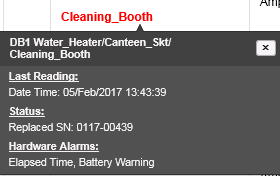
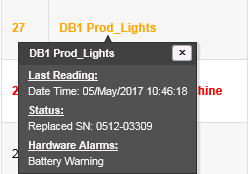
•Out of Service Sensors are shown with blue text.
Figure 480