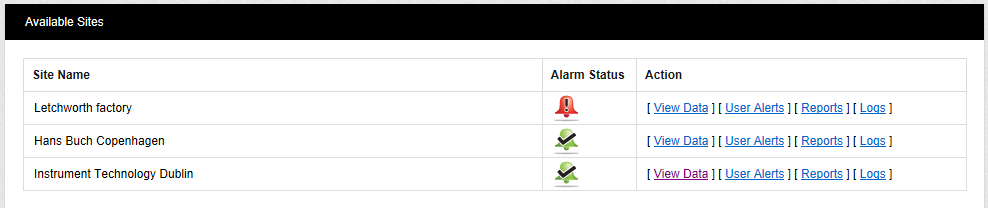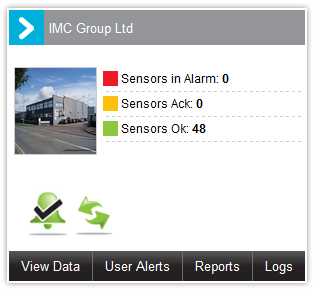Sites are the main access points to the System Data.
•Each Site represents a single physical Site where receiving devices such as SR2 Smart Receivers, CR2 or CR3 Controllers are sited along with measuring Sensors/Transmitters.
•Sites can also have Sub-Sites associated with the main top level Site.
•Sub Sites are used where it is desirable to sub-divide a main Site; for example when there are large numbers of sensors on a Site or many departments. Sub-Sites could be floors in a building or departments.
•When Sub Sites are used the View Data, User Alerts, Reports and Logs are not available from the top level Site. These functions are now only available from the Sub Sites.
•Up to six Sites can be shown on the Dashboard (Graphical View) at any one time.
When there are more than six Sites, additional Sites can be viewed in Text View.
•Adding Sites to the Dashboard
There are two methods for viewing Sites:
Sites in Graphical View are represented by a square window, such as that opposite, which includes the following: •Site name •Picture of Site •Status Overview •System Alarm Status •Control Device status •Access to Data, Alerts, Reports and Logs
|
|
Text View has all the functionality of Graphical View, but in a more familiar text format.
•Text View is the best way to view large numbers of Sites.