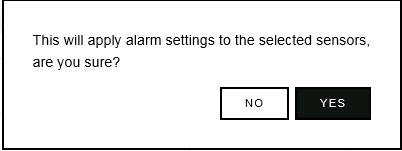Global Settings allows alarm disable times and days to be set across a range of Sensor/Transmitters.
To Access Global Settings
1.Select Global Settings from the View Data menu on the top menu bar. See Figure 487 below:
Figure 487
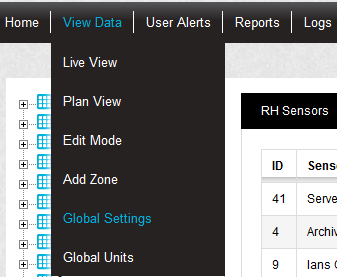
•After selecting Global Settings, the following window is displayed. See Figure 488 below:
Figure 488
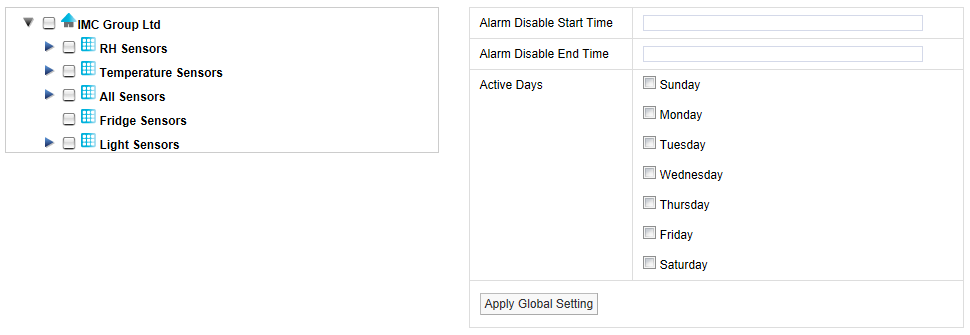
•For information on setting times and days see the Levels section.
2.Once the times and days have been set, use the Site and Zone tree on the right hand side to select which Sites and Zones to apply the changes to.
3.Click on the Apply Global Setting button.
4.In the displayed dialog box, click Yes to confirm or No to cancel the change. See Figure 489 below:
Figure 489