Synergy allows Users to be associated with a Role or Roles and inherit the Role or Roles' associated Permissions, rather than having to individually allocate every required Permission to each individual User.
•Individual Permissions can still be assigned to individual Users if required.
Assigning Roles to Users
To assign a Role or Roles to a User:
1.Select Admin>Access Control>Manage Users to display the Select a User to Manage window. See Figure 165 below:
Figure 165
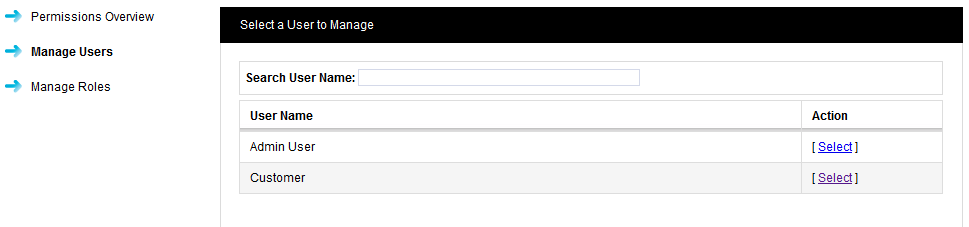
2.Either:
a)Type the name of the User to be managed into the Search User Name: box at the top of the Select a User to Manage window.
b)The Select a User to Manage window is displayed, showing the name of the typed User in the User Name column. See 166 below:
Figure 166
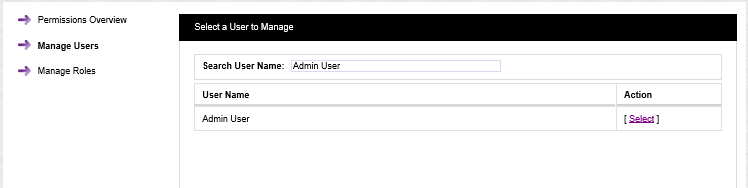
c)Click on [Select] next to the required User name.
Or:
Click [Select] in the Action column of the Select a User to Manage window, next to the User that you want to assign a Role or Roles to. See Figure 166 above.
•Using either method displays the Manage User window for the selected User. See Figure 167 below (illustrates Admin User being selected as the User):
Figure 167
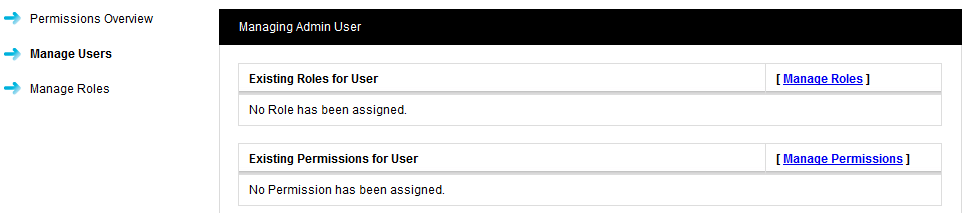
3.Select [Manage Roles] to display the Manage User Roles window for the selected User.
•This window enables a Role or Roles to be selected for the User. See Figure 168 below:
Figure 168
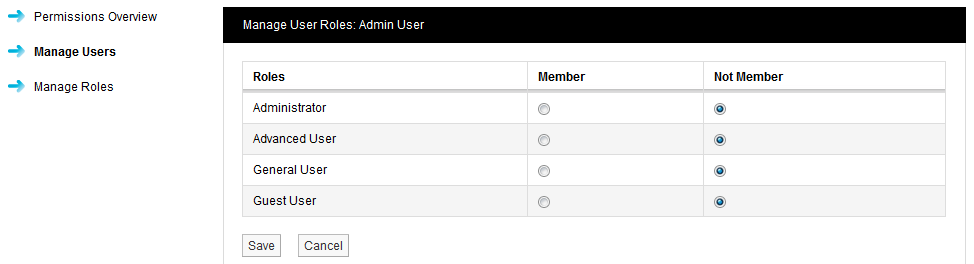
4.In the Manage User Roles window, click on the Member radio button next to each Role that you wish to allocate to the selected User.
•In this case, the previously selected User was Admin User, so we would need to select the Member option button next to Administrator in the Roles column to allocate the Administrator Role to the Admin User.
5.Click on the Save button to complete the allocation of a Role or Roles to the selected User.
•This User will now inherit the Permissions assigned to this Role.
•More than one User can be assigned to the same Role.
•A User can be assigned to more than one Role.
•For example a lower level User can be assigned a higher set of Permissions by an Admin User on a temporary basis. This allows a User to stand in for a colleague without the need to access the User settings and individually change the Permissions.
