To Asynchronously Restore Archived Data:
1.Select the required Archive Job in the Archive Job Log dialog.
2.Click Start Restore.
The restore operation will now run as a background task and complete with no further action on the part of the User.
The Synergy Management Tools or SynergyConfig Utility can be closed down and the Job will continue to run.
• An information message box will be displayed. See Figure 677 below:
Figure 677
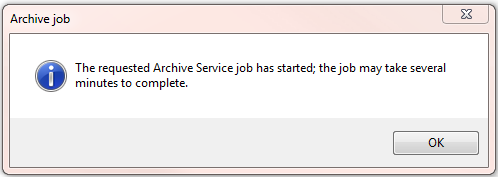
3.Click OK to close the information message box.
To Restore Archived Data and Wait for the Result:
1.Select the required Archive Job in the Archive Job Log dialog.
2.Click Run Restore.
•The System will restore the selected archive data; displaying a Please Wait message during the restore operation. See Figure 678 below:
Figure 678
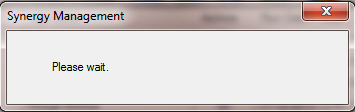
•Once the Restore operation has completed, the results will be displayed in a message box. See Figure 679 below:
Figure 679
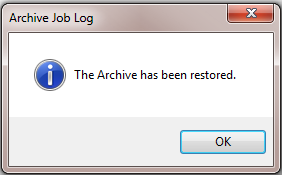
3.Click OK to finish.
