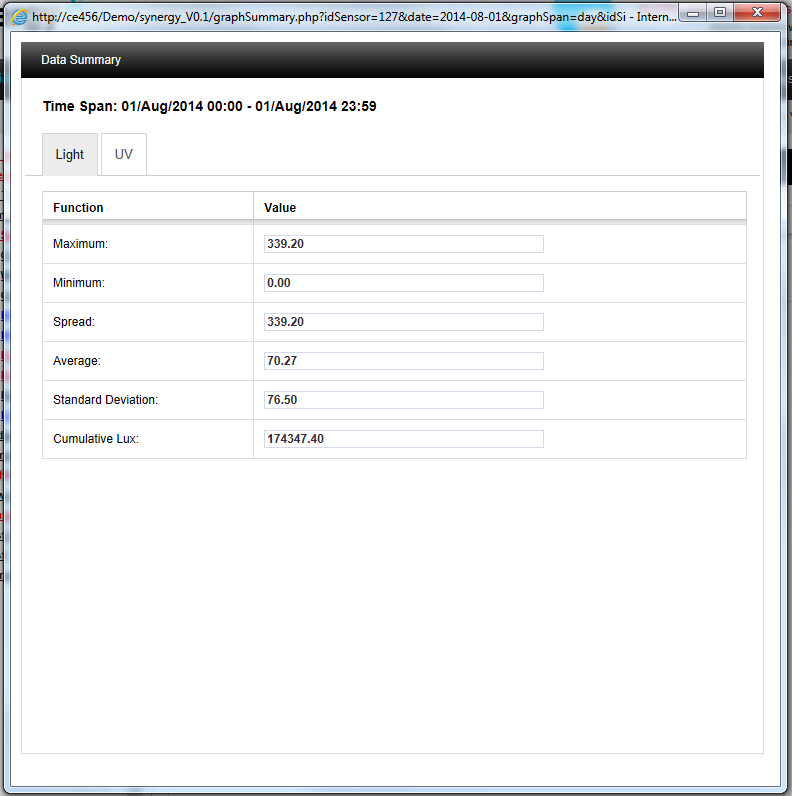Summary Data is available for most sensor types.
To Display Summary Data for the Selected Time Interval
Click on the Summary button in the Graph window. See Figure 557 below:
Figure 557
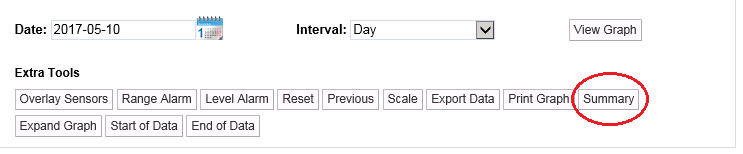
•The Data Summary window is displayed, showing Summary Data for each parameter for the selected Time Interval. See Figure 558 below:
Figure 558
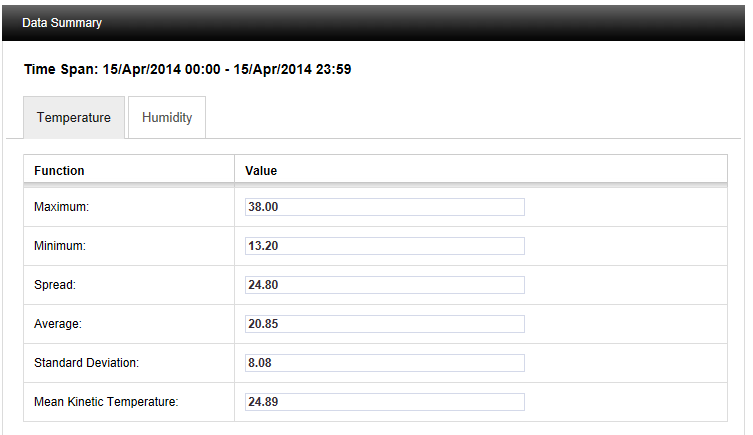
•In this example, clicking the Humidity tab will display Summary Data for the Humidity parameter. See Figure 559 below:
Figure 559
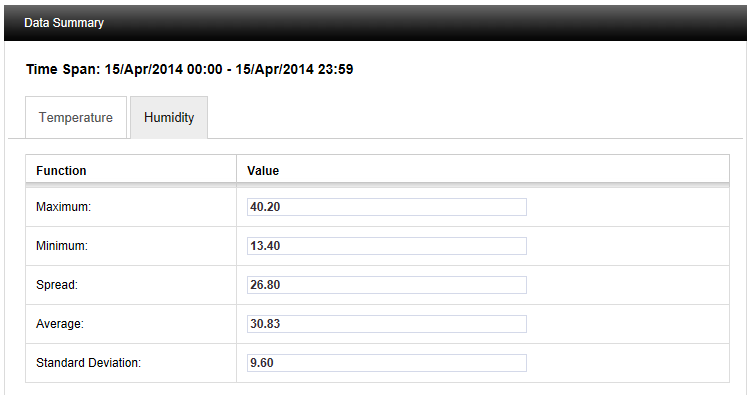
•As another example, a Data Summary window for a Cumulative Lux (light) sensor could be displayed. See Figure 560 below:
Figure 560