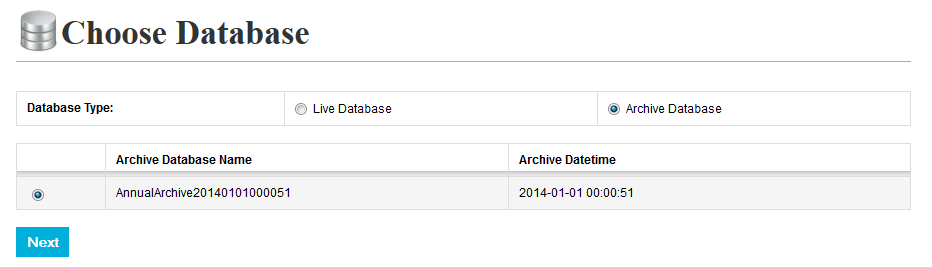Navigation:
Getting Started with Synergy > Logging In >> View Archived Database
View Archived Database
For detailed information about the Synergy Archive/Backup system, see the Document Number: IM5287 Hanwell Synergy Archive/Backup Manual and/or the Archive and Backup section of this online guide.
To Access the Live Synergy System
1.From the Choose Database window, click on the Live Database radio button. See Figure 115 below.
2.Click on the Next button.
Figure 115
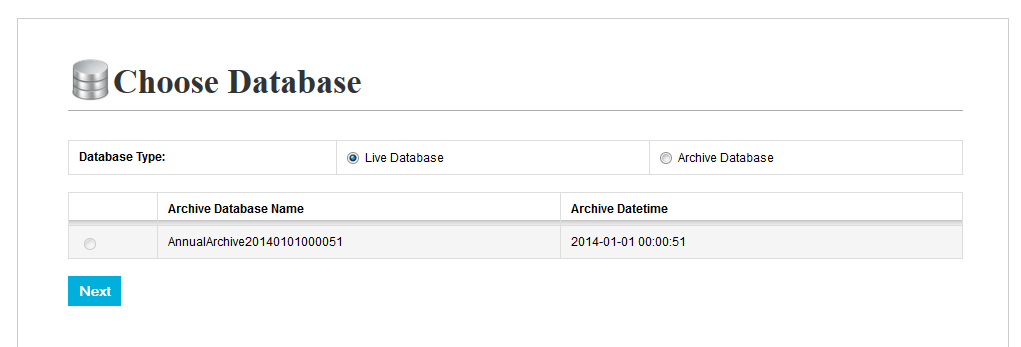
To Access Archived Data
1.From the Choose Database window, click on the Archive Database radio button. See Figure 116 below.
2.Click on the Next button.
Figure 116