Pre-Requisites
Archived data can only be viewed after it has been restored.
A User can only view a restored Archived database if they have the Access Archive Database Permission set.
Enabling Archive Access
This is a brief summary of the process and assumes a good working knowledge of Synergy as outlined in this Online Guide.
There are two ways to assign User access to the Access Archive Database Permission:
1.Create a Role and assign the required Users to the Group
2.Assign the required Permission to individual Users.
To use the Role route, see the Manage Roles section.
To Add the Permission to a Specific User:
1.Login in to Synergy as the Admin User on a browser.
2.Go to the Admin menu and select Access Control > Manage Users.
•The Select a User to Manage window is displayed. See Figure 685 below:
Figure 685
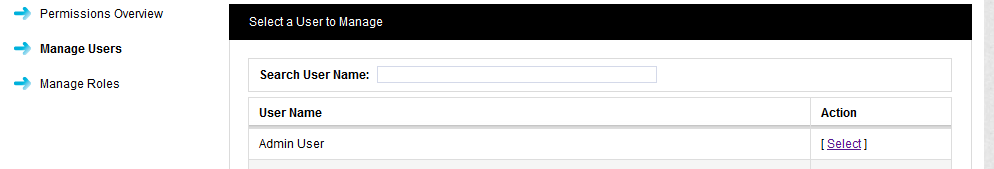
3.Click on [Select] in the Action column to select the required User.
4.Click on [Manage Permissions] in the displayed window. See Figure 686 below:
Figure 686
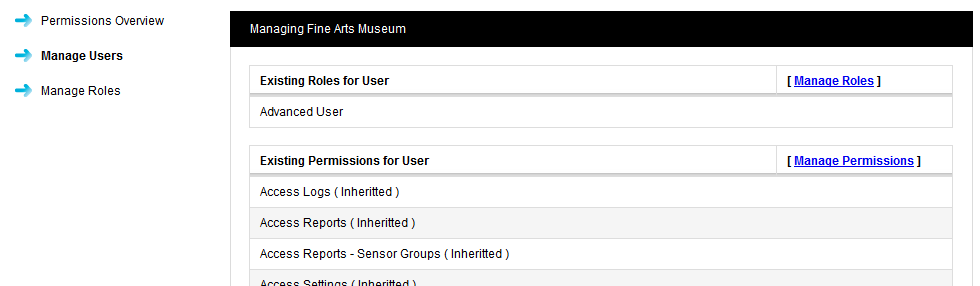
5.In the displayed window, select Allow from the Access Archive Database drop-down list. See Figure 687 below:
Figure 687
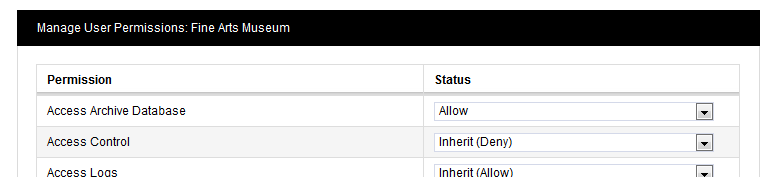
6.Click Save.
Viewing an Archive
This is a brief summary of the process, and assumes a good working knowledge of Synergy as outlined in this Online Guide.
To View an Archive:
1.Login to Synergy with an Access Archive Database enabled User Account.
•The Choose Database window is displayed. See Figure 688 below:
Figure 688
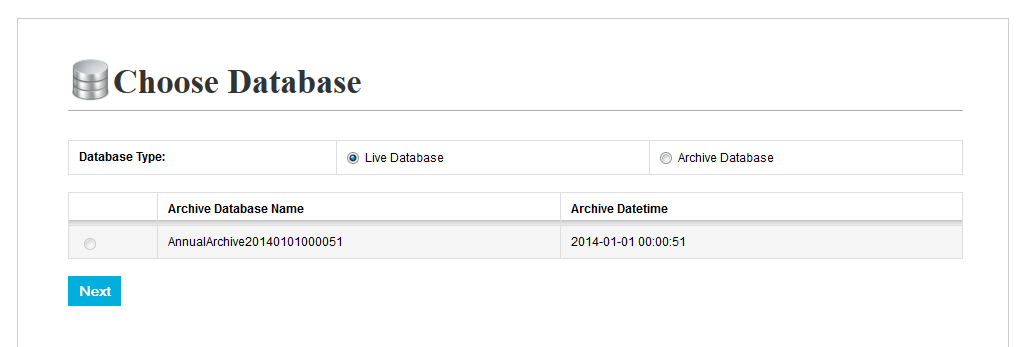
3.From the Database Type: field, click on the Archive Database button.
4.Select the required Archive from the Archive Database Name list.
5.Click Next to view the data.
| Note: | Archived data is view only; Users cannot alter settings and no new data will be recorded in the database. |
