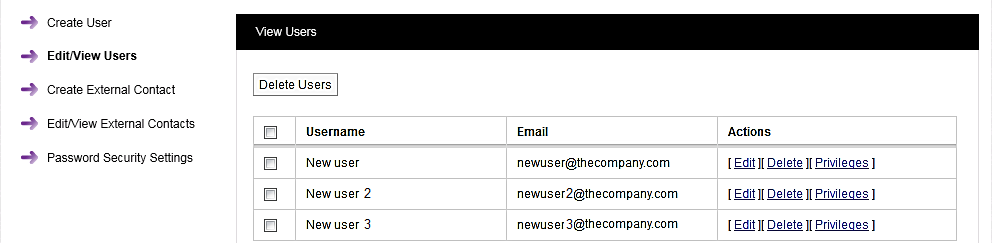Edit/View Users functionality allows you to edit an existing user’s details; the following functions are available:
•Edit - Allows passwords to be changed along with Email Address, Phone Number and Calibration Technician status.
•Delete - Allows single or multiple Users to be deleted.
•Privileges - Allows a User's Site Access to be assigned or removed.
To View Existing Users' Details
1.Select Admin from the right hand side of the top menu bar.
2.Click on User Management from the displayed drop down menu. See Figure 120 below:
Figure 120
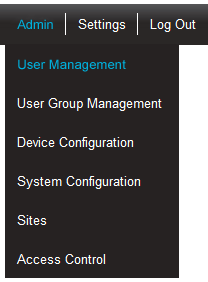
•The User Details screen is displayed, shown in Add User Name.
3.Select Edit/View Users from the left hand displayed list as shown in Figure 121 below:
Figure 121
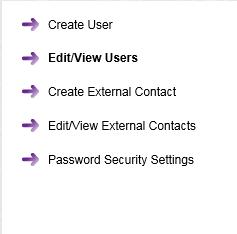
•After selecting Edit/View Users, the View Users window is displayed as shown in Figure 122 below:
Figure 122